¶ Guests
Guest streams are extremely useful for those who run events that require multiple broadcasters (such as a live DJ event, etc) as they allow you to create extra stream keys that forward to your main live stream URL.
To create a group key, first go to the guest tab on the VRCDN.live website
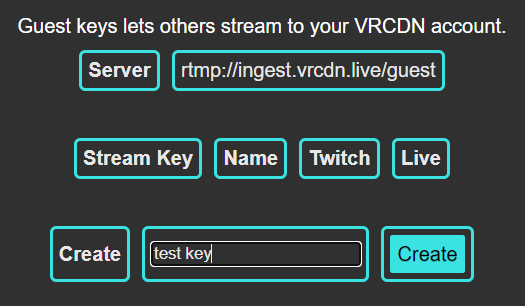
This is what you will be greeted with. From here type in what you would like to name the key and press “create”
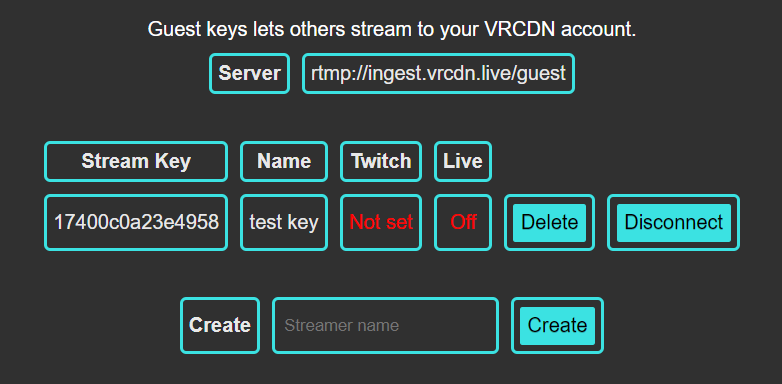
Once created, you can see the stream key, its name, if the key has a Forwarder (Twitch,YouTube,Kick, etc…) setup, if the key is live or not, a delete button, and a force disconnect button.
By pressing on the “not set” text under Forwarder, you will be redirected to a website that will accept a stream settings of third-party. By giving this link to your guest broadcaster, they are able to securely input their own Forwarder stream settings which will automatically go live when they broadcast to the guest key.