¶ Stream Bitrates
VRCDN has a maximum bitrate limit of 6,000kb/s for video and 320kb/s for audio. This is to prevent abuse of our network and to ensure fair use of the bandwidth and hardware.
Flags for going over our bitrate limit do not contribute to the strike system and will not count towards the “3 strikes and you're out” rule. Bitrate flags and their notification will automatically expire after 24 hours.
If you stream at a bitrate higher than what we allow your stream will be temporarily halted and this will be displayed on the stream:
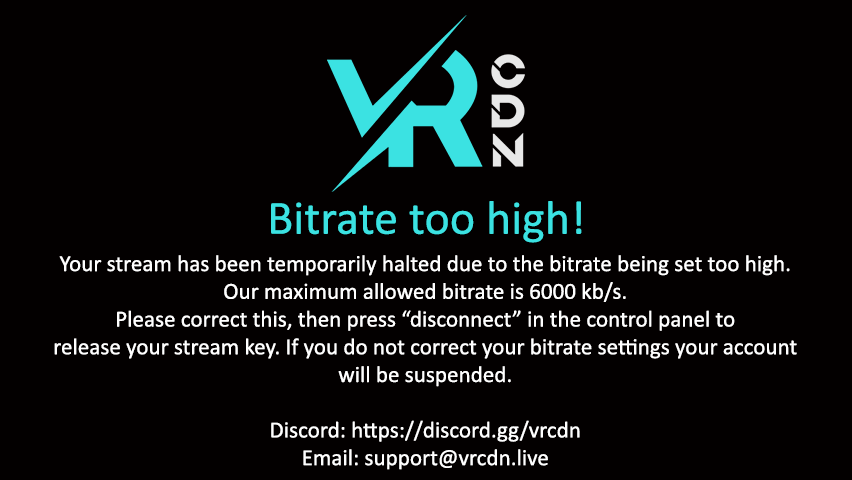
You will also receive a warning at the top of our control panel with a link to the bitrate graph so you can why we detected a higher than allowed bitrate from your stream.
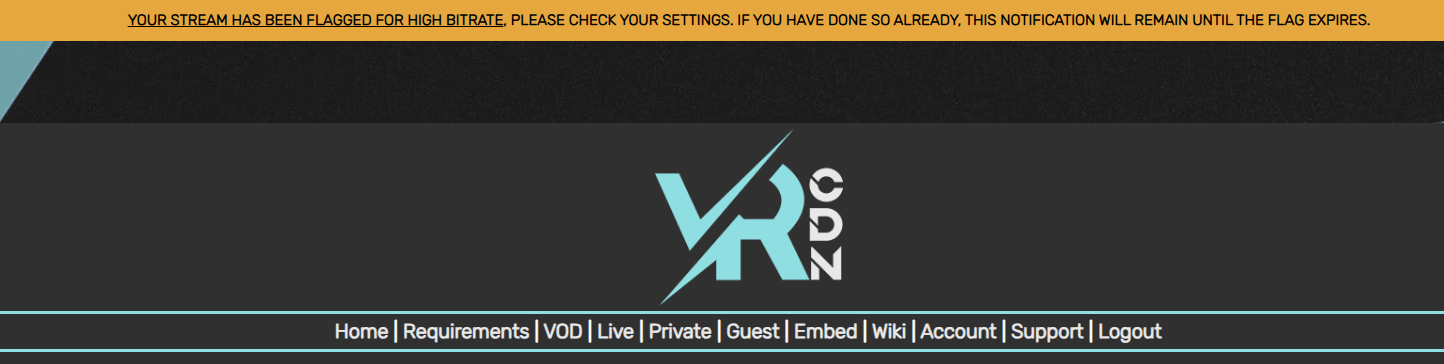
¶ How to re-activate the stream
You can re-activate the stream by following the below steps:
- Correct your bitrate settings in your streaming application to within our 6000kb/s allowance.
- Log into the VRCDN control panel and go to either the live tab or private tab depending on which of your keys you were streaming on (note, guest keys go to live tab)
- Press “disconnect”
- You will now be able to stream again.
¶ OBS is set to a low bitrate but stream is still being flagged
There are known bugs in OBS which can cause it to stream at a much higher bitrate than we allow. To resolve this follow the steps below.
- Ensure your OBS is up to date
- Ensure your GPU drivers are up to date
- Ensure your OS installation is up to date.
If none of these work then try switching from a hardware accelerated encoder (such as NVIDIA NVENC or AMD H.264) to software encoding (x264 in OBS) this will render the stream on your CPU rather than your GPU, so do take note of other applications on your PC that may take up too much CPU resources to make this a viable option for you.