¶ OBS Embeds
OBS has a built in web browser which allows you to easily use external web applications within your streams as overlays. The VRCDN team has created a few that you can use on your own stream, you can find these within the “Embed” tab on the control panel.
First, you will need to create a browser source within your OBS. You can do this by right clicking anywhere in the sources panel and pressing “Browser”:
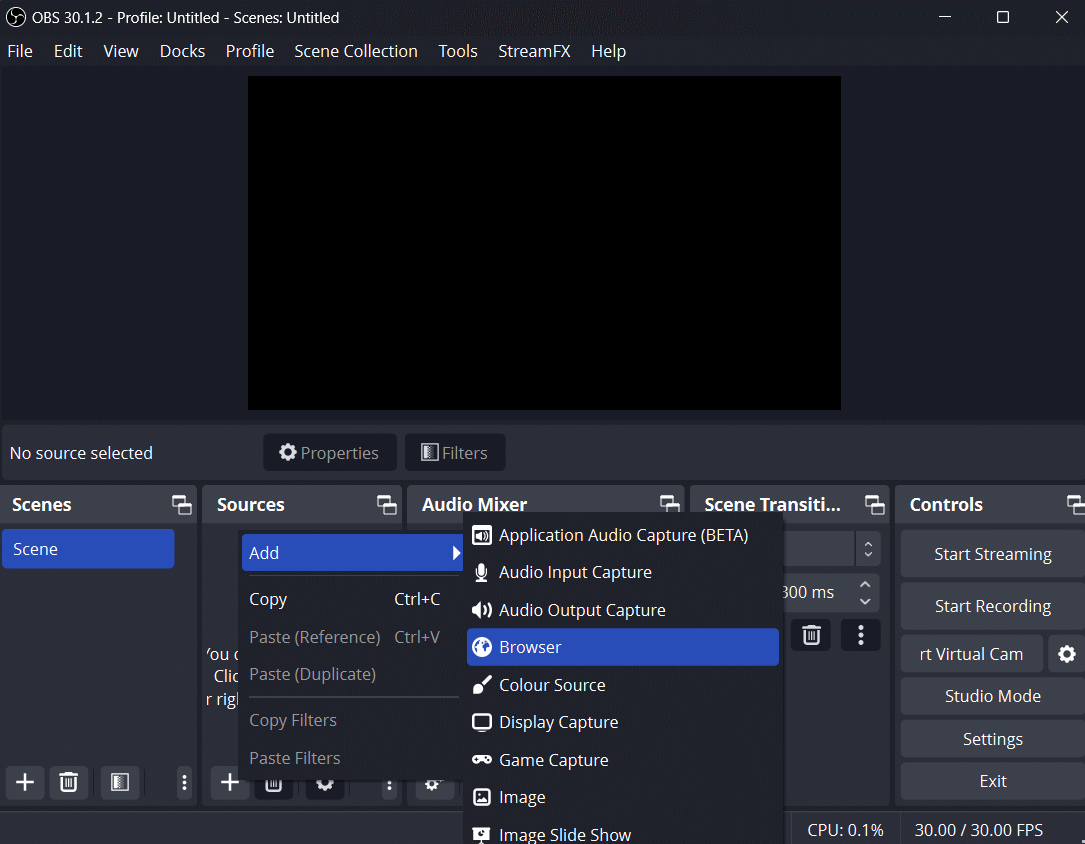
Once you have named the source and pressed “ok” you will be greeted with this configuration page:
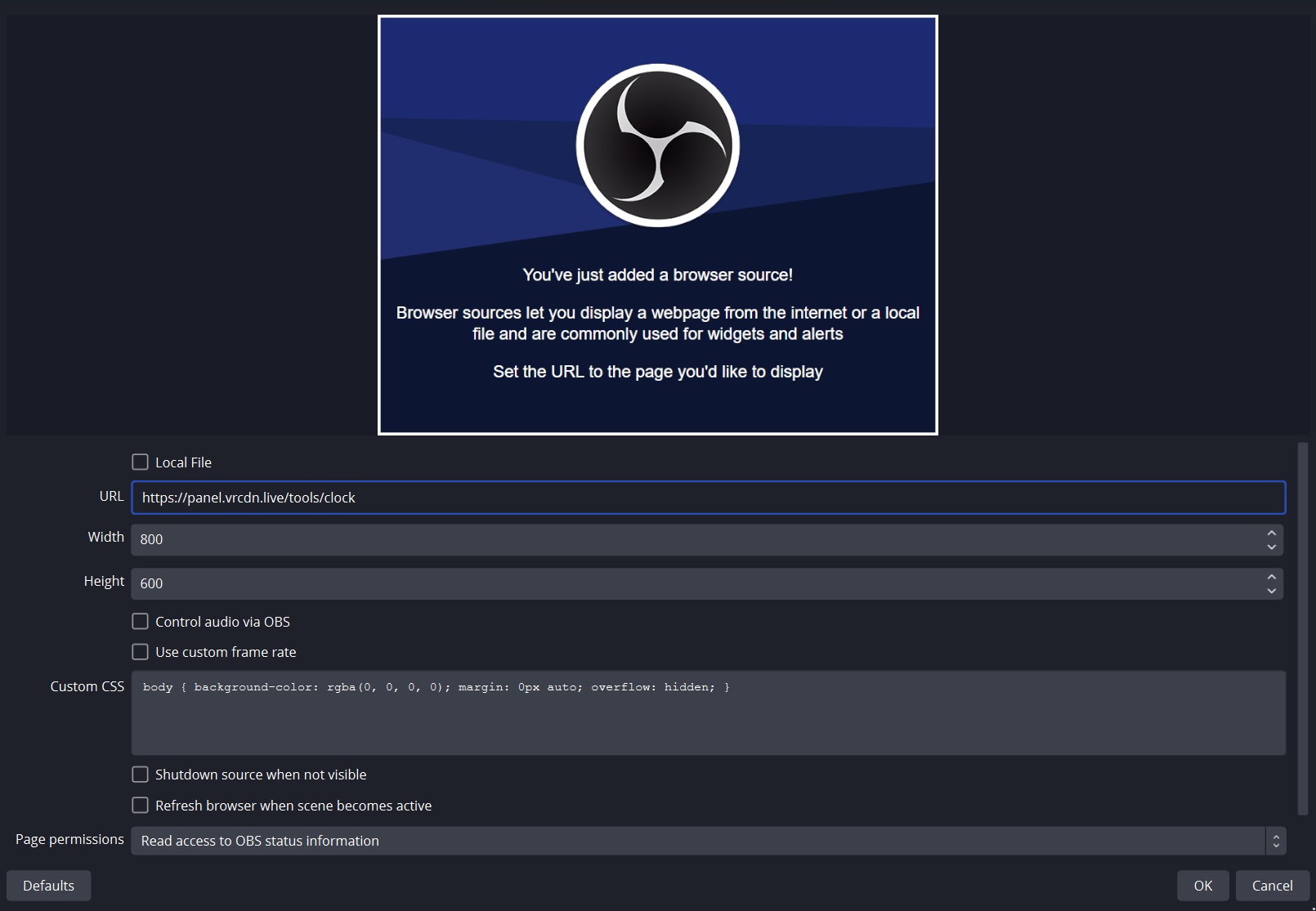
Simply enter the URL you copied from the control panel into the “URL” input field and press ok. The overlay will appear in your OBS for you to manipulate as you require.
*In case if you got enable “Local File”, URL input field not displayed.
There are some advanced options in here for those who are interested, sadly they are too advanced for this wiki entry.