¶ OBS Issues
¶ No Config URL available
This is a bug in OBS with Enhanced Broadcasting, tracked here, To fix this do following steps:
- Switch Service to "Twitch"
- Uncheck "Enable Enhanced Broadcasting"
- Switch Service back to "VRCDN" and double check your settings.
If above solution did not work, create new streaming profile using the "Profile -> New" and start again.
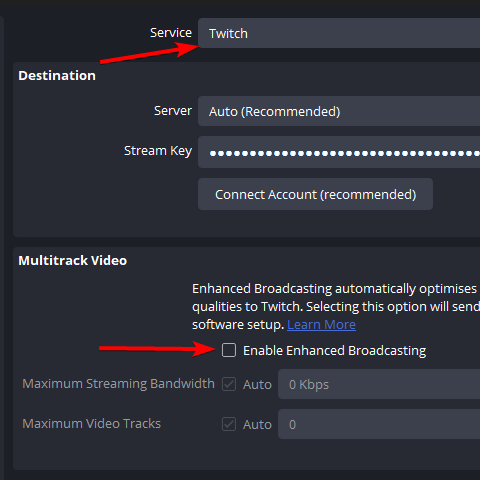
¶ Constant Bitrate (CBR) / Bitrate not respected
OBS may ignore Constant Bitrate (CBR) settings when visuals are super active and you are using HW based encoding.
You can sometimes solve this by just using less active visuals if possible,
Or by switching to "software" (x264) encoding.
Updating Windows, your graphics drivers, and ensuring your OBS installation is the lastest available stable version may also resolve the issue although no definite fix is available yet.
Issue Tracker
There was recent change to OBS which requires the NVIDIA driver to be above v551.76 (Windows) / v550.54.14 (Linux) since OBS v30.xx.yy, using an older version of the NVIDIA driver may cause issues with OBS keeping within the set bitrate limits. You can install latest driver with NVIDIA App.
¶ VRChat - Stream desync over time
This is usually caused by the video stream fps and in-game fps being highly different.
(i.e. stream at 60 fps and game at ~30 fps)
We recommend 30 fps video streams since that's closer to what people usually have while in VRChat.
¶ Eero
¶ "Connection Refused" or Security Block
It appears that Eero routers, used by companies like Sparklight and a few others, are randomly DNS blackholing or blocking our Domains.
We have contacted Eero with a request to remove this block if it is there.
Thanks to Kima proving workaround, please follow this article to add VRCDN website which has issue with under allow websites.
¶ Mitigation
Change DNS servers from defaults to something like Google or Cloudflare
¶ Internet crash on routers from Liberty Global and HUMAX
¶ Vodafone/Ziggo/Virgin/JCOM/SoftBank Hikari) Router issues.
¶ (Possibly fixed on some models, not verified)
There is a known issue with the brand of router used that causes a disconnect of broadband services.
We have contacted a couple of the brands that use these routers as well as the manufacturers of the routers.
Thanks to laser for aiding in testing and Ziggo for sending out a technician with a ton of routers.
¶ Update
Some newer firmware versions seem to just cause lag and connection issues but not outright crash, this is not true of all brands yet.